Sending email is harder than you think.
Especially if you’re trying to do it for free. For example you have a photography business and you have a form on your site so that people who want to contact you can write their name and email and their inquiry without having to leave your site.
That’s all well and good, but all the form submissions only stay on your photography website, which you probably don’t check as much as your email. So we want the wordpress plugin (like SureForms) to send an email our gmail to alert us that we have a potential client. Unfortunately to do this step, you’ll need to set up SMTP, or Simple Mail Transfer Protocol, so that gmail will recognize your email as legit and not just trash lower than spam. If you don’t set up SMTP, your emails from your wordpress site won’t even make it into people’s spam, it won’t even show up at all, it gets rejected without making a peep.
So you want to set up SMTP
But since you just want to sent a couple emails every day, you don’t want to sign up for some $15 per month plan to send 10,000 emails per month (https://www.smtp2go.com/pricing/). You just want something for free! We’ll here’s how I did it.
Get a free email for your domain
You probably own a domain like “bobphotos.com” or something like that for your blog or business. But you probably didn’t get the mail service for an extra $2 a month. No problem, you can get one from zoho (https://www.zoho.com/mail/). Zoho allows you to have email hosting for 1 domain for free. Luckily, 1 domain is all we need. Head over to zoho and sign up and follow the steps to get a email setup for something like “[email protected]”. You’ll need to do a lot of email configuration so make sure that your domain email is configured to point to zoho. You’ll need MX, SPF, and DKIM.
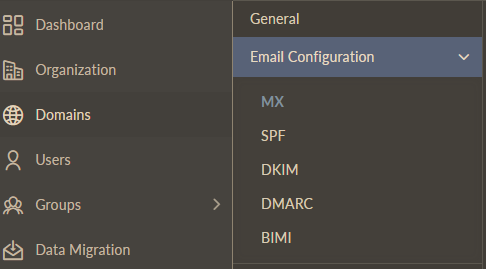
Get 1000 free emails per month
Next you’ll want to sign up with SMTP2Go (https://www.smtp2go.com/), whose free tier allows you to send up to 1000 emails per month, plenty for a small site. They don’t even ask for your credit card! The only catch is that you have to provide them with a domain email, not a shared one (like all gmail.com accounts are no go). So give them the one you just created with Zoho (like “[email protected]”) and login to your Zoho mail at mail.zoho.com to confirm the email. Once you have a free SMTP2Go account, you’ll need to create a SMTP user.
Hook it up to your SMTP Plugin
With your SMTP user and password, you can now set up your wordpress SMTP plugin (I recommend FluentSMTP since it’s forever free). I used the settings below, just replace bobphotos.com with your own domain of course. I put noreply as the sender since we are just using this email service to alert us of forms being filled out. We want to reply to potential customers, not to ourselves!
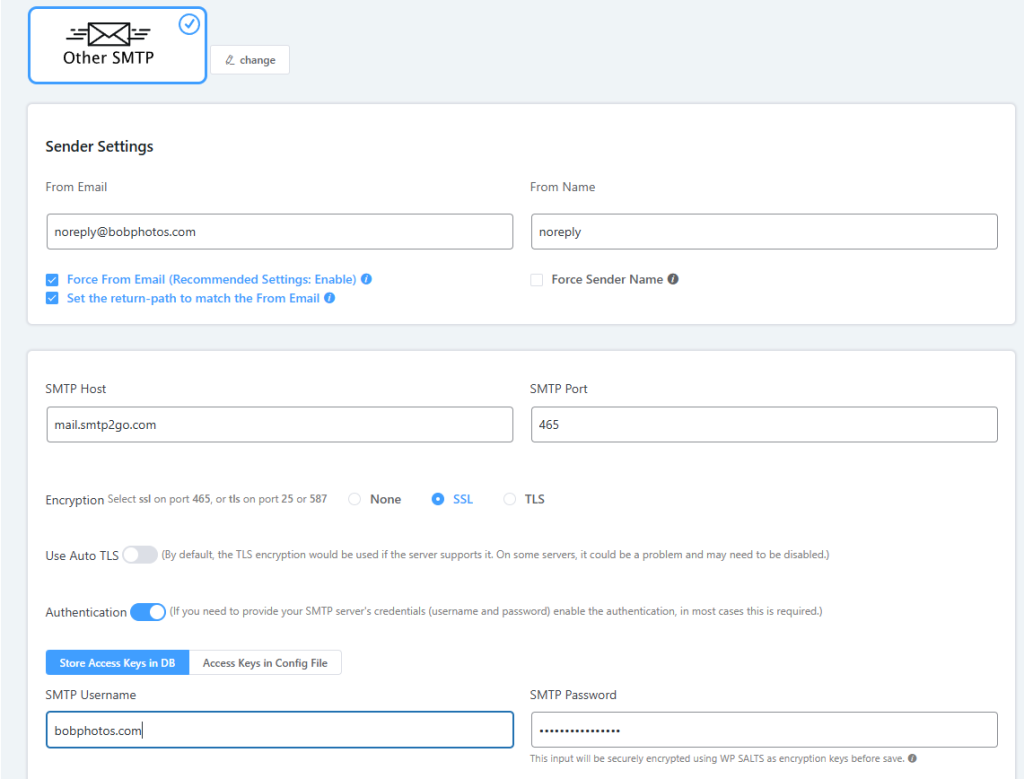
Test to see if it worked
In FluentSMTP plugin, you can send test emails. If everything is working correctly, you should receive an email from [email protected] at whatever email you sent the test email to.
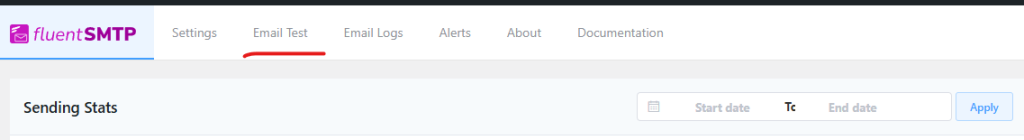
You should also try submitting a form on the website to see if you get an alert. If you don’t check to see if the settings have alerts turned on.
And that’s it! Now you’re alerted via email whenever a potential customer fills out your contact form so you don’t have to log in every day to your website to check on it!